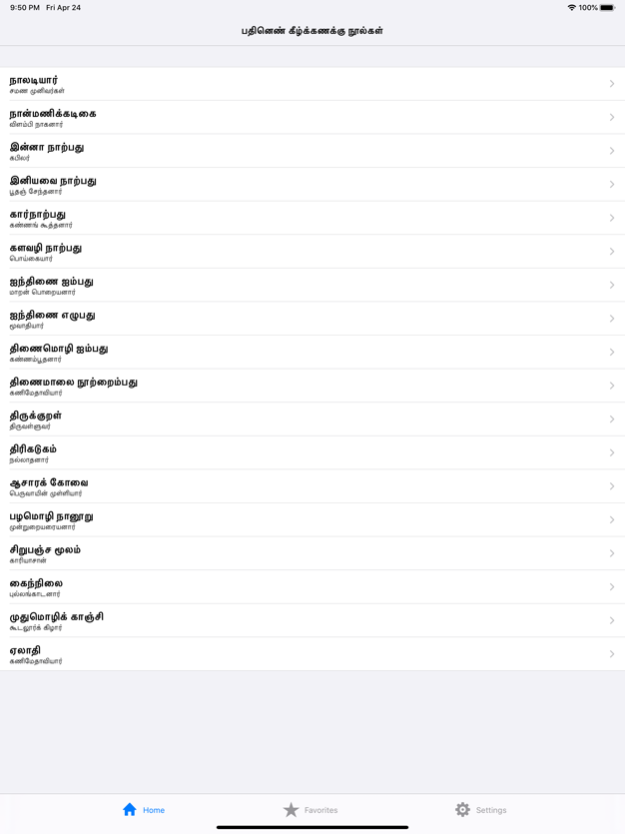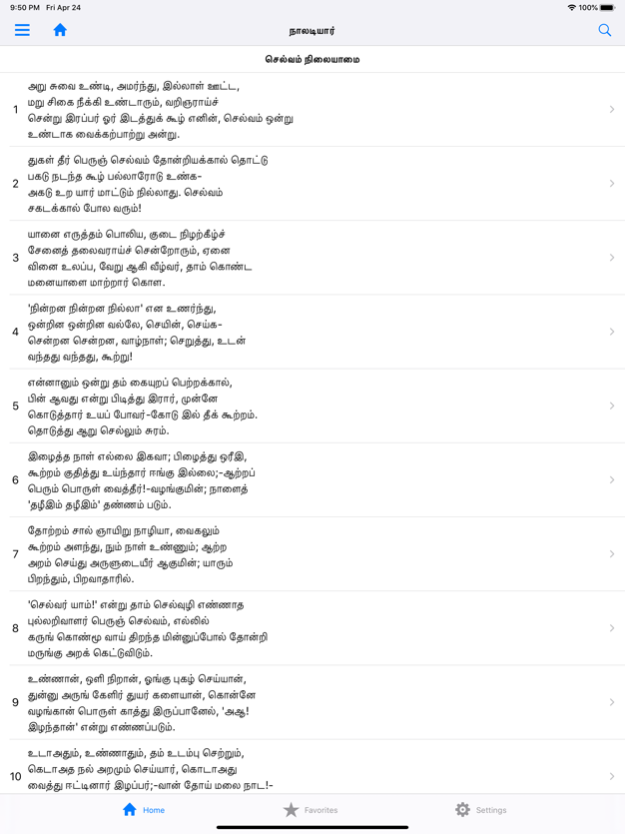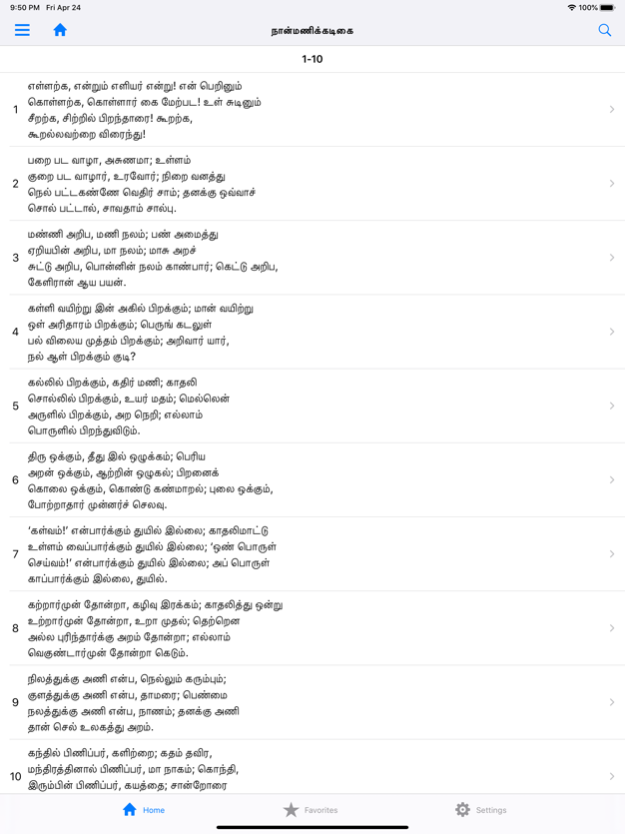Pathinenkilkanakku 1.4
Continue to app
Free Version
Publisher Description
The Eighteen Lesser Texts, known as the Pathinenkilkanakku in the literature, is a collection of eighteen poetic works mostly created during the 'post Sangam period' (between 100 - 500 CE). The poems of this collection differ from the earlier works of the Eighteen Greater Texts (Patinenmelkanakku), which are the oldest surviving Tamil poetry, in that the poems are written in the venpa meter and are relatively short in length. Naladiyar, having sung by 400 poets, is the only anthology in this collection. Each of the remaining works of the Eighteen Lesser Texts is sung by a single poet. Unlike the works of the Eighteen Greater Texts, most of the books of the Eighteen Lesser Texts deal with morals and ethics.
Dec 1, 2020
Version 1.4
* Bug fixes and performance improvements
* In-App purchase for removing all the ads
About Pathinenkilkanakku
Pathinenkilkanakku is a free app for iOS published in the Reference Tools list of apps, part of Education.
The company that develops Pathinenkilkanakku is Ramesh P. The latest version released by its developer is 1.4.
To install Pathinenkilkanakku on your iOS device, just click the green Continue To App button above to start the installation process. The app is listed on our website since 2020-12-01 and was downloaded 1 times. We have already checked if the download link is safe, however for your own protection we recommend that you scan the downloaded app with your antivirus. Your antivirus may detect the Pathinenkilkanakku as malware if the download link is broken.
How to install Pathinenkilkanakku on your iOS device:
- Click on the Continue To App button on our website. This will redirect you to the App Store.
- Once the Pathinenkilkanakku is shown in the iTunes listing of your iOS device, you can start its download and installation. Tap on the GET button to the right of the app to start downloading it.
- If you are not logged-in the iOS appstore app, you'll be prompted for your your Apple ID and/or password.
- After Pathinenkilkanakku is downloaded, you'll see an INSTALL button to the right. Tap on it to start the actual installation of the iOS app.
- Once installation is finished you can tap on the OPEN button to start it. Its icon will also be added to your device home screen.